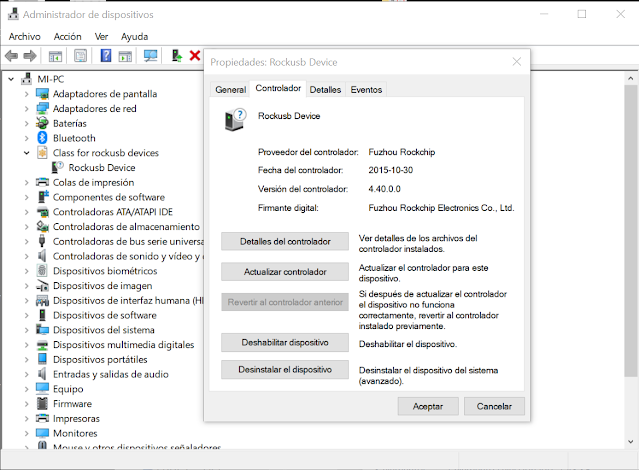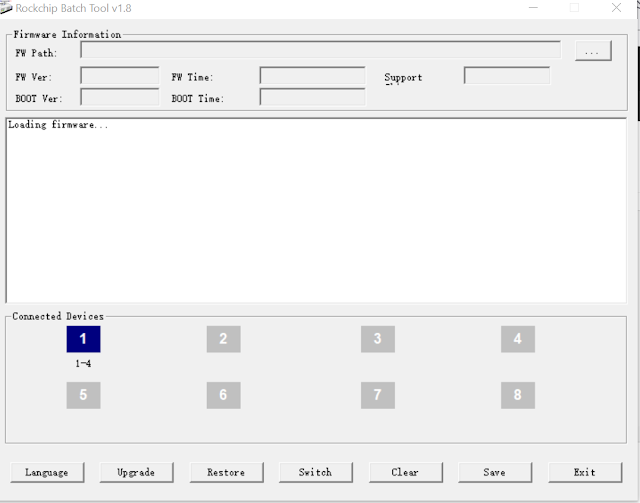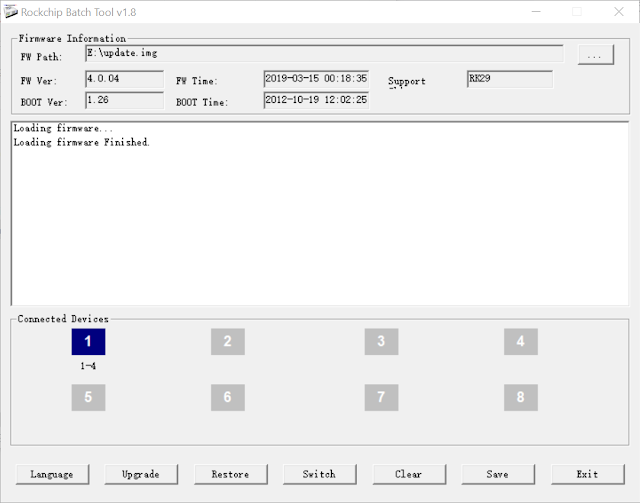My retron 5 got bricked. I was not modding it, I was not trying anything funky, one day it broke, and even it turns on, the screen didn't show anything. It just powers on and the cartridge leds all were turned on.
The Retron 5 was bricked for a software problem.
Finally after some months I found a way to make it work again, thanks to some tutorials on reddit and a German site that consolidated the files required to recover the Retron 5 in Windows 10.
I did my recovery with:
- Windows 10 21H2
- The files from "RetroN5_Unbrick.7z"
This guide link will show you the steps, but I only want to give some extra remarks.
1.- The Rockchip driver that I installed on Windows 10 is 4.04. There are newer, but with 4.04 was good for me.
Load the recovery image with the "..." button and it will give you the information about it in a while.
Now press the "Restore" button and it will take aprox 2 minutes to complete the procedure.
After that, the Retron 5 will boot and later you will need to go futher with the update procedure like it is listed on this page:
Next is the image of the error that I had with Windows 10. On my case this error got fixed once I included the changed on the Windows 10 registry that are inside "RetroN5_Unbrick.7z"
Links: