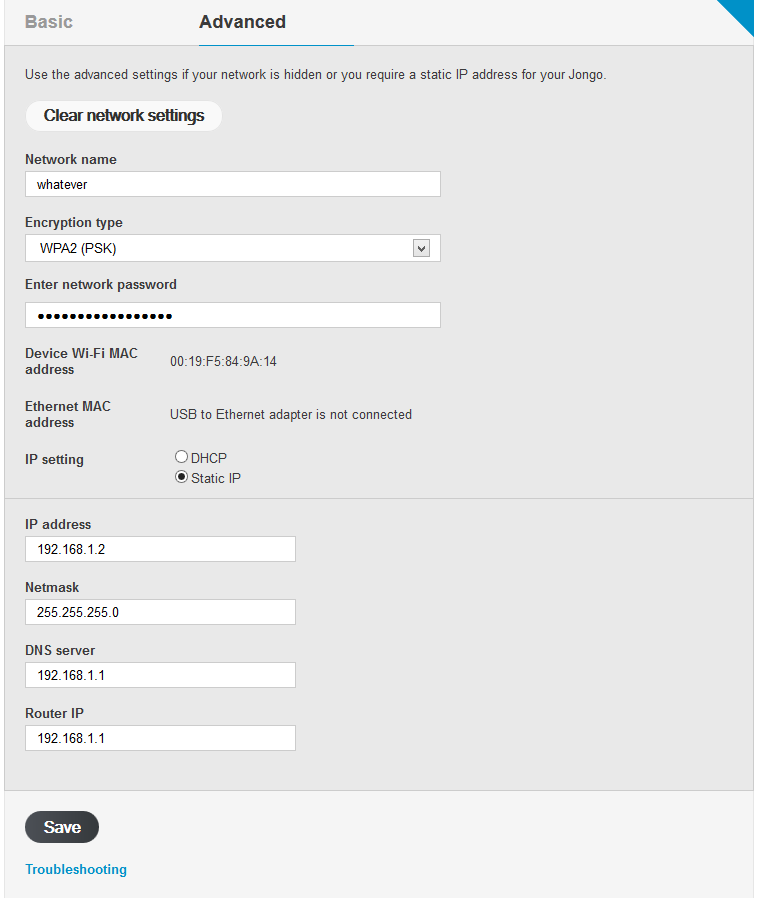Resulta que Netlife me dio un router muy limitado para mi uso. El linksys E900. Este router me dio muchos problemas desde el primer día así que decidí usar un router de mejores características conectándolo al "modem de fibra" de Netlife. Entonces devolví el Linksys E900 en las oficinas de Netlife diciendo que no lo voy a usar y me quejé de que ellos no puedan venir a retirarlo en persona.
Me llamó la persona de Netlife a decirme que no debo hacer eso. Porque ellos cuando dan soporte tienen acceso al Linksys E900 para hacer cambios a la red. Lamentablemente no puedo aceptar que alguien de NetLife tenga acceso al router inalámbrico donde tengo conectado varios dispositivos. Estará bien para las personas sin conocimientos técnicos en su casa, pero yo se como configurar mi propia red y no puedo permitir injerencia de terceros en mi red.
Me dio la opción de tener el "Linksys E900" con el SSID apagado y que conecte mi propio router ahí, pero lo veo como un gastó de recursos y un riesgo para mi red en vista de que la persona de NetLife puede prender/apagar el SSID desde su oficina. Le dije que solo quiero el punto de red a internet y que yo me encargo de como armo mi red.
La persona de Netlife me indicó que tengo que tener el Linksys E900 quiera o no, porque ellos van a hacer un cambio/actualización en su plataforma y van a filtrar el acceso a Internet de cualquier dispositivo que no sea el Linksys E900 que ellos ofrecen.... en otras palabras van a filtrar el MAC Address que se puede conectar al "Modem de fibra" de Netlife.
Despúes de conversar por varios minutos explicando porqué no quería su router la respuesta de esta persona de Netlife fue:
- Son las políticas de la empresa
- Tenemos más de 50.000 mil clientes de esa manera.
Luego de seguir reclamando le indiqué
- "Usted gana, venga a traerme el router"
Me respondió:
- "No, venga a buscarlo usted mismo."
¿Es eso atención a cliente? ¿Realmente Netlife esta enfocado a tener clientes satisfechos o a seguir las políticas de su empresa?
Le pedi escalar mi queja, que quería que su gerente me llame y me dijo:
- "Esta no es una queja porque no es un problema con nuestro servicio"
Posiblemente en los siguientes días Netlife me quite el Internet porque me va bloquear el MAC Address de mi router. Ese día me tocará regresar derrotado a recoger el Linksys E900 para seguir teniendo internet.
Cada ves que estoy en la necesidad de hablar con alguien de soporte de Netlife me arrepiento de mi
anterior decisión de haberlos contratado, pero si rescato que en mi sector la fibra es muy estable y no he tenido caídas del servicio en meses. Lamentablemente no puedo aceptar su política de obligarme a tener el Router Linksys E900.